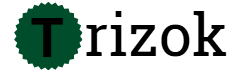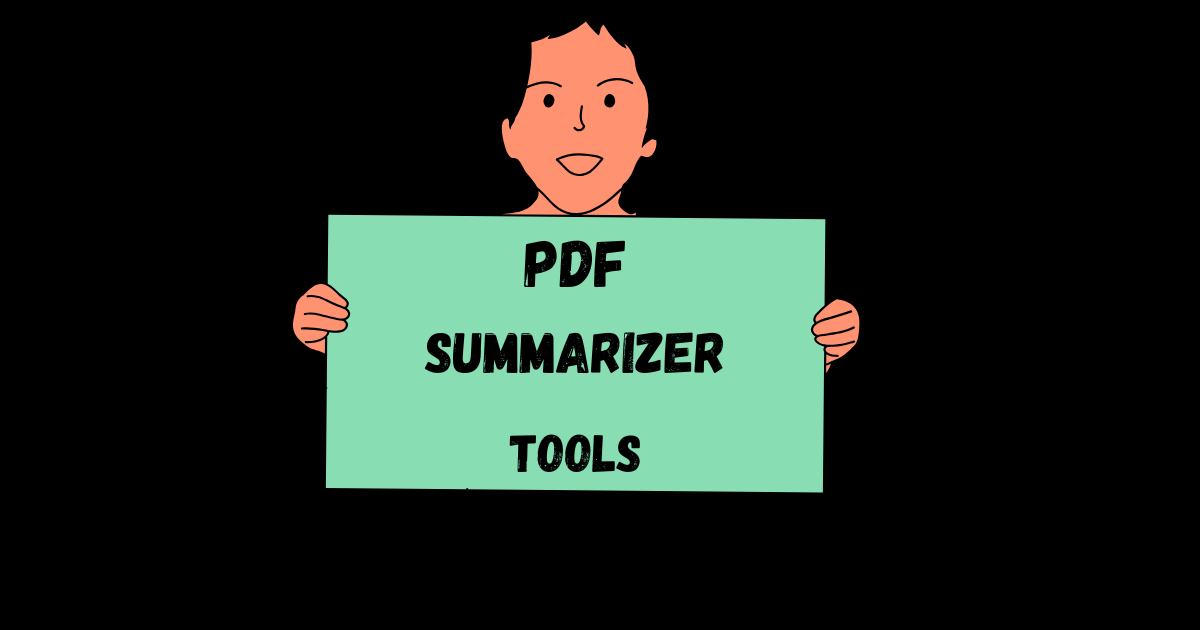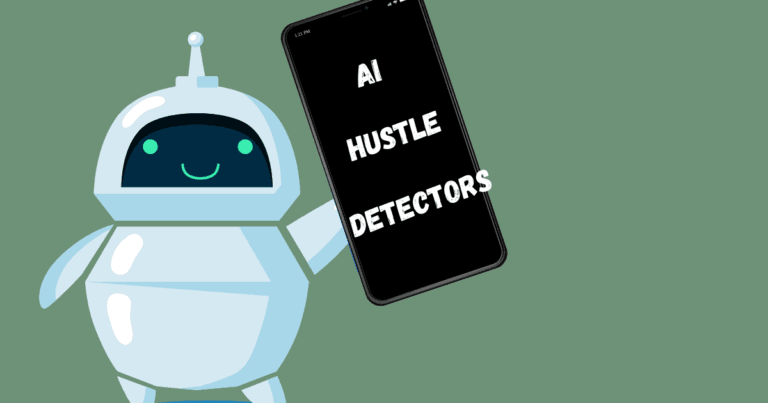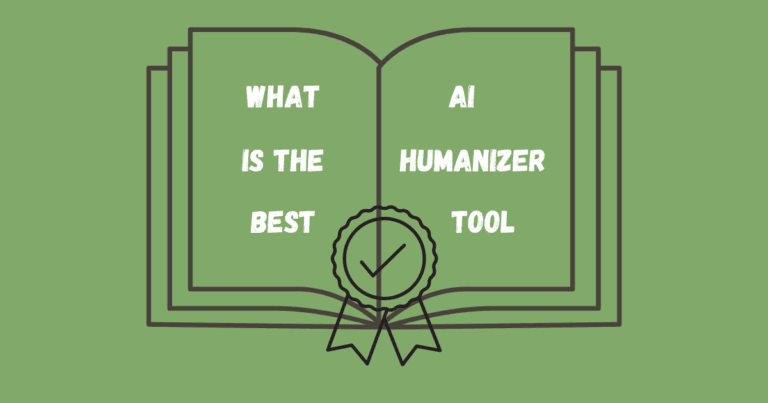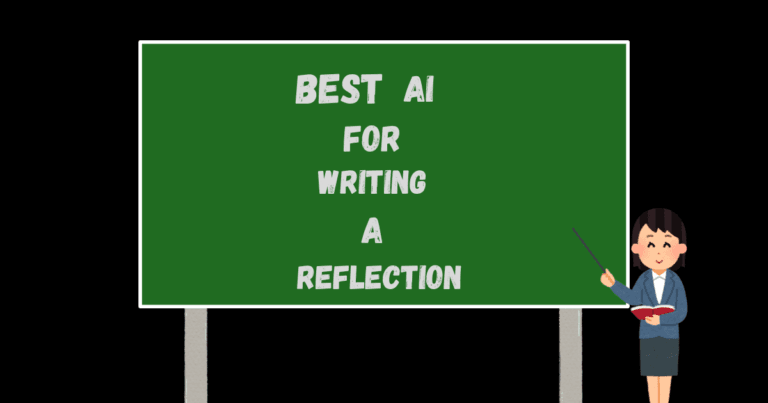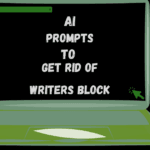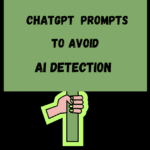I will be right to think that if you’re looking for the best AI tools for summarizing PDF documents, the main reason is that you have been overwhelmed by lengthy PDF documents.
Well, if that’s the case, this article has the answer to that.
PDF summarizers can save you time, allowing you to focus on important points without wading through pages of information.
Having the right PDF summarization tools can also enhance productivity.
If you don’t love reading long sentences, Below is a list of the best AI tools for summarizing PDFs.
What Should You Look for in a PDF Summarizing Ai tool?
When choosing the best AI tools for summarizing PDF files, consider the following factors or ask yourself these questions.
- The ease of use: Is the program user-friendly?
- How accurate is the tool? You don’t want a program that will not focus on the important points.
- Is the tool customizable? Can you adjust the summary length or focus on specific sections?
- Can the AI tool work in harmony with other tools? E.g., Google Drive, Dropbox, or other platforms you might use.
- How fast is it? This is the primary reason you need a PDF summarizing program in the first place.
Now that you have an idea of what to look for in the tools, below is a detailed and elaborative outline of the best AI tools for summarizing PDFs
Best AI Tools for Summarizing PDFs
1. ChatGPT
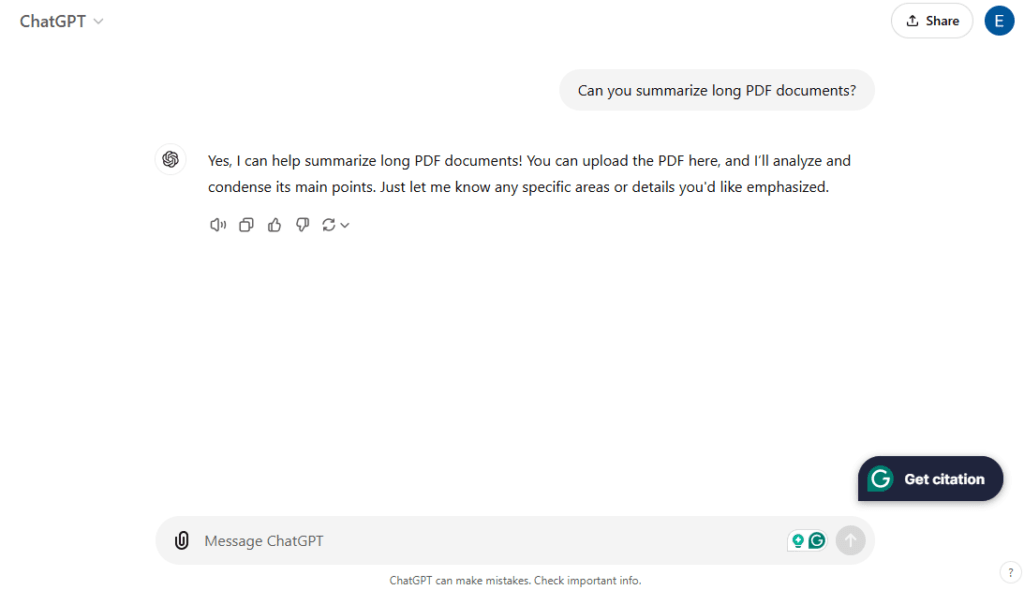
AI tools like ChatGPT can get the job done by generating coherent and to-the-point summaries of PDF documents.
When you paste or upload PDF content into ChatGPT, you can expect to receive a summary within seconds.
ChatGPT has in the recent past outstandingly excelled at understanding context and summarizing information into digestible and understandable formats.
Key Features;
- Gives detailed summarization
- The user can specify areas of interest or request a particular style (e.g., bullet points, topic-by-topic analysis, or executive summaries). This all depends on how precise your prompts are.
- Ideal for handling long and complex documents, e.g., research papers, reports, or books.
Cons
- ChatGPT might miss some details depending on how complex your PDF document is.
- PDFs with extensive images, tables, or graphs may not be fully processed, as ChatGPT is mostly text-based.
Pricing
- Free plan: Limited version.
- ChatGPT Plus: $20/month
- ChatGPT Team: $30/month
- ChatGPT enterprise: Contact Sales
2. Wondershare PDF Summarizer(my Pick)
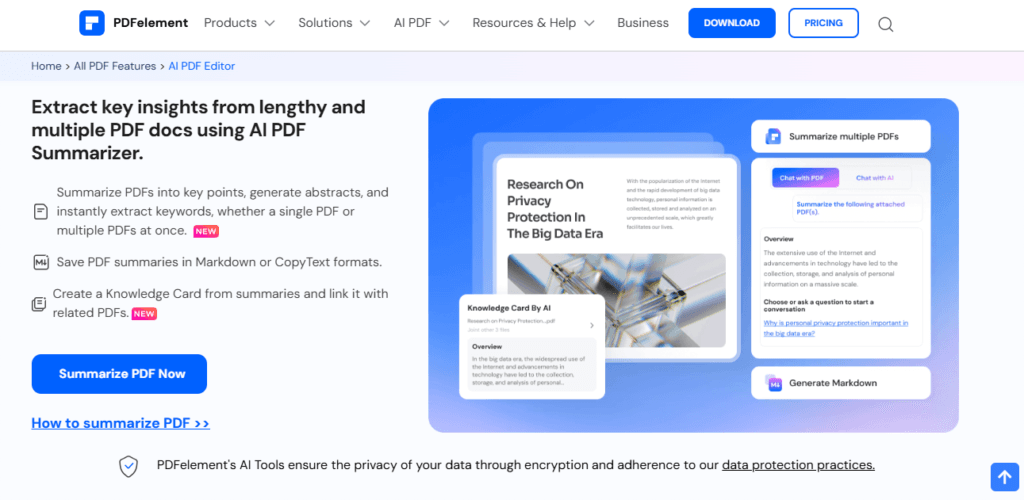
Wondershare PDF Summarizer is a feature within Wondershare’s PDF element, a popular tool for editing, managing, and summarizing PDF files.
Its primary job is to help users quickly summarize large PDF documents, making it easy to extract important points.
Key Features
- Automatic summarization
- You can customize the length of the summary.
- It supports multiple languages
- It has a user-friendly interface which is ideal for beginners
- Apart from summarizing, you can choose to highlight parts of the PDF for further clarification or sharing.
Cons
- Summarizing highly detailed PDF documents can sometimes miss important points.
- The free version has restrictions, user need to upgrade to a paid version to access full functionality.
3. ChatPDF
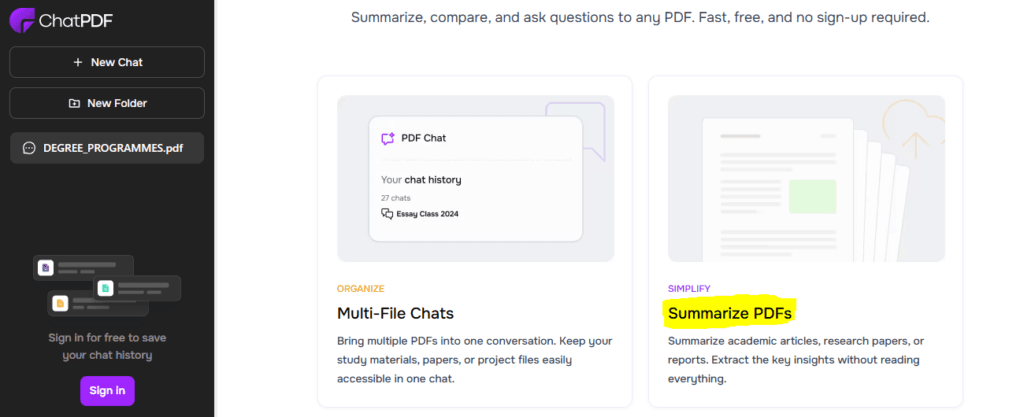
Instead of manually skimming pages, ChatPDF can summarize the content or highlight important parts based on your prompts.
The prompts are presented in question format.
It’s a perfect pick for students, researchers, and professionals who need quick answers from PDF documents such as study guides, reports, or contracts.
ChatPDF is able to do this by letting the user ask questions and receive answers from the document itself, making it faster and easier to extract key information.
Key Features of ChatPDF
- Supports multiple languages.
- ChatPDF can pull responses directly from the text, offering citations from within the document. A standout feature, if you ask me.
- The platform supports integration with cloud storage services.
- Beginner friendly.
Cons
- Some users have reported that ChatPDF occasionally generates inaccurate summaries, especially in documents with complex terms or legal language.
Pricing
- Free Plan: Allows users to process up to two PDF documents daily, with a limit of 120 pages per PDF.
- Plus Plan: $12.99 per month, or billed annually at $90.99.
4. SciSummary
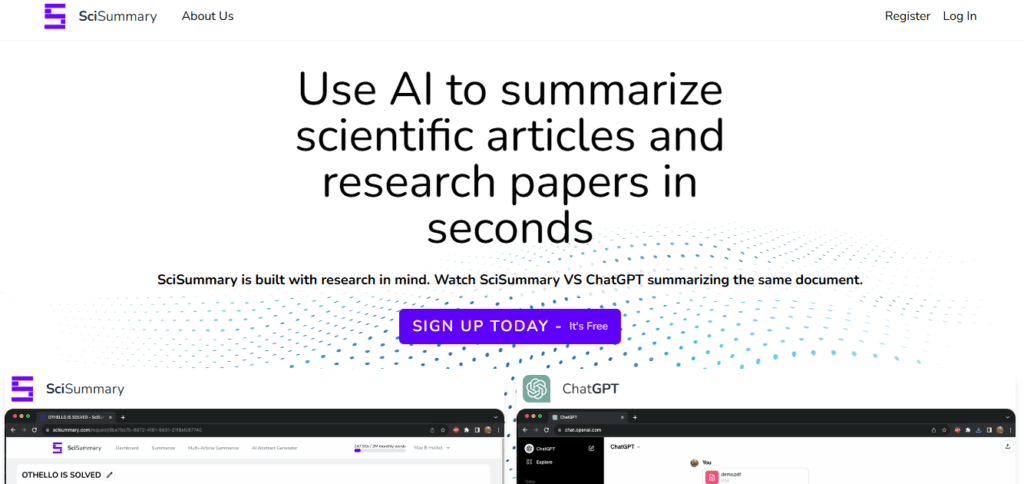
SciSummary is an AI tool developed primarily to summarize academic and research PDFs.
SciSummary gets the job done by breaking down the complex information in your PDF into easy-to-understand summaries of important sections.
Key Features:
- Easy PDF uploads.
- It gives clear summaries for complex PDF documents.
- It’s able to highlight the main sections of your PDF document.
Cons:
- As with any AI tool, summaries may not be 100% accurate. Remember, that no Ai tool is perfect.
- It has limited free usage
Pricing
- Student plan: $0 for the first month
- Summary premium: $6.99 per month
5. Gene.io
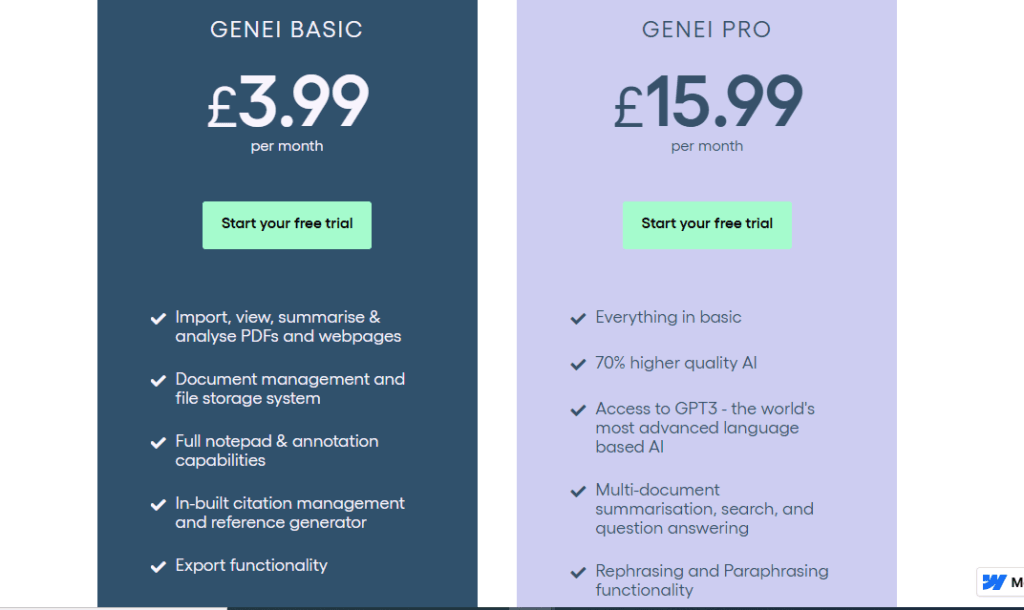
Just like the other PDF summarizing tools, Genei.io makes it easier to process, analyze, and manage large volumes of PDF quickly.
Unlike some simpler online PDF summarizers, Genei offers an impressive suite of research-focused features, fitting people who deal with dense material.
Genei is known to produce clear summaries, extract relevant keywords, and group essential figures and data together.
Key features
- Can break down PDFs into key segments by providing bullet-point summaries.
- Ability to summarize multiple PDF documents
- You can search for specific terms or questions across all uploaded documents.
Cons
- To access advanced features, you require a monthly subscription, which can be limiting for budget-conscious users.
- Doesn’t have an offline mode.
- Doesn’t support multiple languages.
Pricing
- Genei Basic starts at $3.99 per month
- Genei Pro starts at $15.99 per month
6. SmallPDF
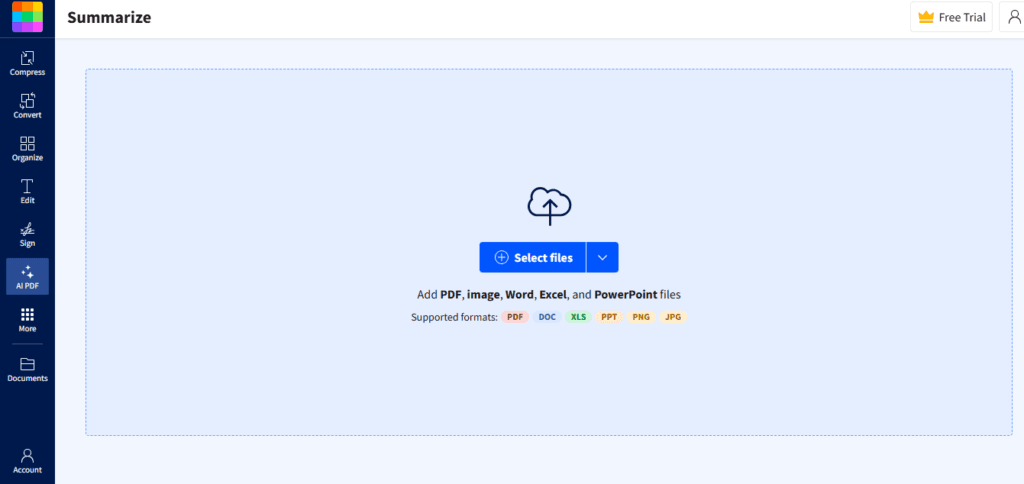
Smallpdf is a tool that has had the trust of 2.4 Billion people since 2013.
This AI PDF Summarizer lets you upload multiple PDF documents simultaneously.
The tool allows you to enter prompts in the form of questions.
Key features
- Easy PDF document management.
- You can convert PDFs to Word or PowerPoint for easier summarization in formats that allow highlighting.
- Available in the Chrome extension store.
Cons
- Smallpdf offers limited free access.
Pricing
- Free plan
- Personal plan: $9 per month
- Team plan: $7 per month
- Business: Contact sales team
7. TLDR This

TLDRthis helps you summarize lengthy PDFs, articles, and other digital documents. It’s designed for quick reading and understanding.
Key Features
- Available in Chrome extension store.
- Highlights the important points.
- You can adjust the summary length based on your needs.
- Supports multiple languages
Cons.
- Limited document type.
- The quality of summaries can vary based on the complexity of the content( I recommend double-checking).
- Limited capabilities in the free version.
Pricing:
- Free Plan: Limited access with basic features.
- Starter Plan: $4 per Month
- Professional Plan: $8.25 Per Month.
- Business plan: $16.60 per month.
Also, read >>>> Best AI Humanizers For 2025
Comparison of the 7 Best AI Tools for Summarizing PDF
Below is a quick table comparison of the best ai tools for summarizing pdf:
| Program | Free/Paid | Best For |
|---|---|---|
| 1. ChatGPT | Free (limited) / Paid (ChatGPT Plus) | Complex and diverse summaries |
| 2. Wondershare PDF Summarizer | Paid with Free trial available | Professional PDF management |
| 3. ChatPDF | Free (limited) / Paid | Academic papers, Q&A format |
| 4. SciSummary | Free with limitations / Paid | Research and academic PDFs |
| 5. Gene.io | Free trial/Paid | Business documents, technical papers |
| 6. SmallPDF | Free (limited) / Paid | Everyday PDF tasks |
| 7. TLDRthis | Free (limited) / Paid | Quick summaries, news articles |
How to Choose the Right PDF Summarizing Program
Selecting the right PDF summarizing program depends on your needs.
Below are a few tips to consider when choosing the right and best ai tools for summarizing pdf:
- Know what you expect
Think about what you need the summarizing tool for.
Ask yourself this question.
What do you need a pdf summarizer tool for?
Is it for summarizing academic papers, business documents, or just everyday PDFs?
- Check for Free trials
Many tools offer free versions or trials.
Try them out to see which tool that precisely solves your problem
- Compare different pricing
Most of the PDF summarizing programs are affordable.
Make sure the cost is worth the benefits you get.
- Consider multiple language support:
If you need summaries in multiple languages, pick a tool with those capabilities.
- Think About Integration
If you want to use the summarizer with other software (like Google Drive or Dropbox), check if it has integration options.
SmallPDF offers good integration with many platforms.
- Test the different PDF summarizing programs
This is the only sure way to know if the tool of your choice really meets your PDF summarizing needs.
Take your time to try the AI PDF summarize tools I have carefully picked for you and find the one that solves your specific problem.
Bottom Line
The best AI tools for summarizing PDFs are those that meet your needs.
We can all agree that summarizing PDFs can save you valuable time.
Choosing the right tool depends on your specific needs.
Start with one of the PDF summarizers above and see how much time you can save from automation.
FAQs
1. What features should I look for in a PDF summarizing tool?
Look for tools with strong summarization accuracy, user-friendly interfaces, support for multiple languages, and integration with other document formats.
2. Are there free PDF summarizing tools that provide quality results?
Yes, several free tools offer decent summarization capabilities.
Some popular free options include tools like ChatGPT which allow summarizing without a subscription.
3. Can PDF summarizers handle complex documents with images and tables?
Some advanced PDF summarizing tools like Wondershare pdf summarizer, can handle complex documents with images and tables.