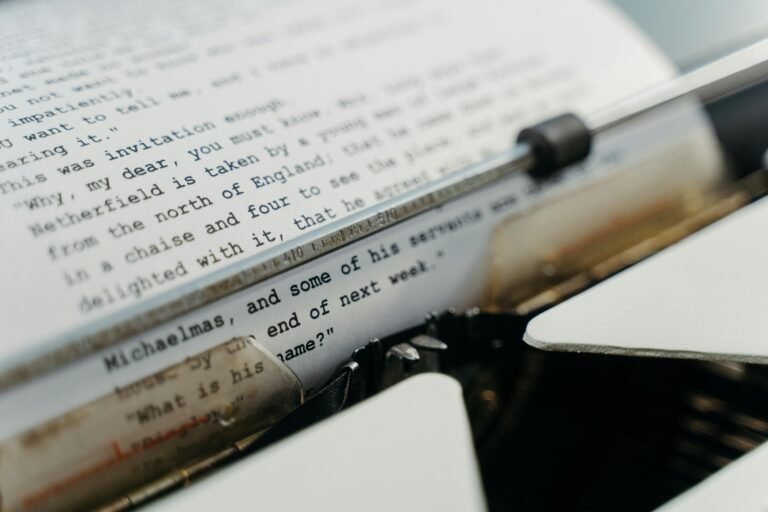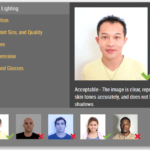Using AI to help us write SEO-optimized blog posts is the fastest way to create content for your website. But AI is only meant to assist in drafting the blog post.
According to Orbit Media, 80% of bloggers are using AI to write their blog posts in 2024.
But Google doesn’t love it when you generate blog posts using AI and paste them directly as they are. It tends to punish content generated by AI for not meeting Google’s quality standards.
Knowing how to use AI the right way to create SEO-optimized blog posts that rank high on Google can be a game changer in regards to how fast you create content and the quality of your work.
Why AI is Transforming SEO and Content Creation
Writing SEO-optimized blog posts used to take hours, if not days, of research, writing, and editing. But the same process today takes a beginner blogger about 2 to 3 hours to have a complete SEO-optimized blog post ready to be published.
This is made possible by the use of AI writing tools such as WriteSonic, Claude, ChatGPT, and InkForAll, just to mention a few.
How AI Tools Help with SEO Content Creation
Speed and Efficiency
Of course, the main reason we use AI to write SEO-optimized blog posts is so that we can execute the process within the shortest time we can.
Consistency is a virtue for any business to thrive, and Google loves it when you publish blog posts consistently. Now, to achieve that, you need to do things fast, and that’s where these AI tools help bloggers like you be consistent.
Keyword Integration
AI writing tools will naturally include your target keywords in your blog post without overusing them. This is a rule for basic SEO achievement.
Also, when prompted, they are able to include semantic keywords that you would like to be part of your content.
Content Structure and Readability
Readers love content that is easy to comprehend and also like reading things in a list format.
AI writing tools are aware of this, and they normally create content with precise headings and subheadings, and often they generate the content in a list format.
Step-by-Step Guide to Using AI The Right Way To Write SEO-Optimized Blog Posts
Step 1: Identify Your Target Keywords
Pick a keyword with the help of a keyword research tool such as Semrush or Google Keyword Planner.
If you don’t want to pay for a premium keyword research tool, I suggest using Semrush’s 10 free daily keyword searches to find a good keyword with low competition and high search volume.
Opt for long-tail keywords if your website’s domain authority is low.
Step 2: Use AI for Keyword-Rich Content Outlines
Once you have your keyword and are comfortable, use an AI tool like ChatGPT and ask it to generate an outline of an SEO-optimized blog post based on your keyword.
The better your prompt, the better the results. To be better the results, tell the AI to include some headings you might have and label them in H2 or H3.
Example outline for a blog post:
- Introduction to AI for SEO
- Benefits of AI in Content Creation
- Step-by-Step Guide to Writing SEO Content with AI
- Common Mistakes to Avoid
- Final Tips for SEO Success
Step 3: Generate Content with AI While Following SEO Best Practices
Use an AI writing tool like WriteSonic or Claude to write content for each outlined heading.
Pro Tip: If you use Claude, try prompts like:
- Write an SEO-optimized paragraph that features the keyword (input your keyword we got from step 1) for the title (include the title you got from the outline in step 2)
Step 4: Optimize Content Structure
Google loves a blog post that is well-structured and easily digestible by readers.
This can help boost your blog’s rankings in the Google search engine results.
In order to achieve an SEO-optimized content structure:
- Use H2 and H3 headers for subtopics.
- Include bullet points and numbered lists (readers love things in a list form).
- Use short paragraphs. Write bearing in mind that people don’t love to read long sentences.
Step 5: Check for SEO-Optimized Length and Keyword Density
An SEO-optimized blog post should typically contain words in the range of at least 1,000 to 2,000 words.
Use a tool like rank math to know the word count of your blog post and how many times you have used your target keyword. This is really important as it makes you avoid keyword stuffing.
Step 6: Add Meta Tags, Images, and Internal Links
I suggest writing meta tags, uploading images, and including internal links by yourself.
This is because you understand better the intent of the blog post, and of course, these AI tools won’t add links for you.
Step 7: Humanize/Edit the AI content (most important)
This is the most important step. After you have used all the writing assistants to help you come up with the best SEO-optimized blog post and with optimized H2, H3 headings, you need to add your own uniqueness to the article.
To have the best output, humanize the AI content by doing the following:
- Adding your own experiences about the specific topic you’re writing about.
- Give your readers real case studies they can relate to.
- Confirm the data generated by AI to make sure it’s accurate and factual.
- Cross-check and shorten long sentences and paragraphs.
- Remove repetitive words.
- Let the tone of the blog post seem as if you’re conversing with someone.
- Add emotions to the blog post if possible.
Popular AI Tools for SEO Content Creation
Below are some of the popular AI tools that bloggers use to create SEO-optimized blog posts:
1. Claude
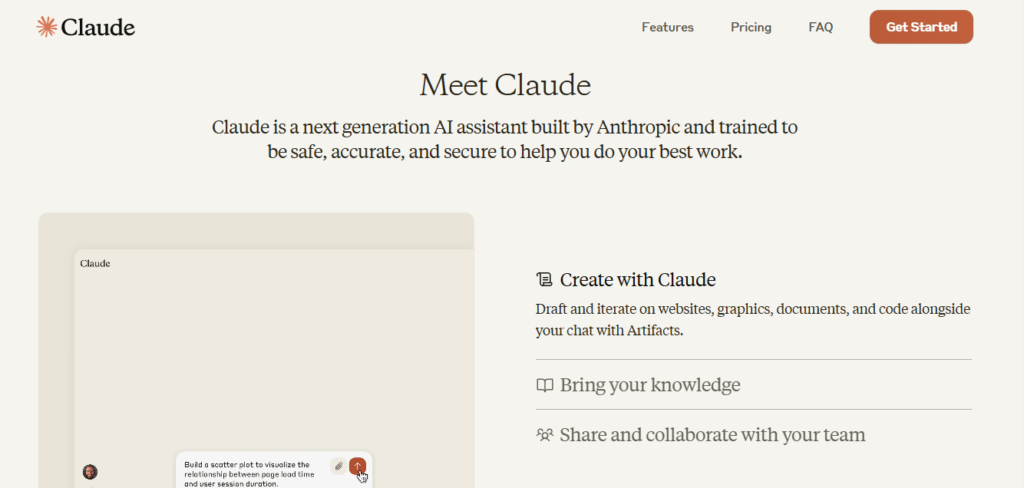
Claude is similar to ChatGPT to a certain extent, though it’s built to understand and produce long-form kind of content.
Why it’s great for SEO:
Because of its ability to write in-depth articles
2. Writesonic
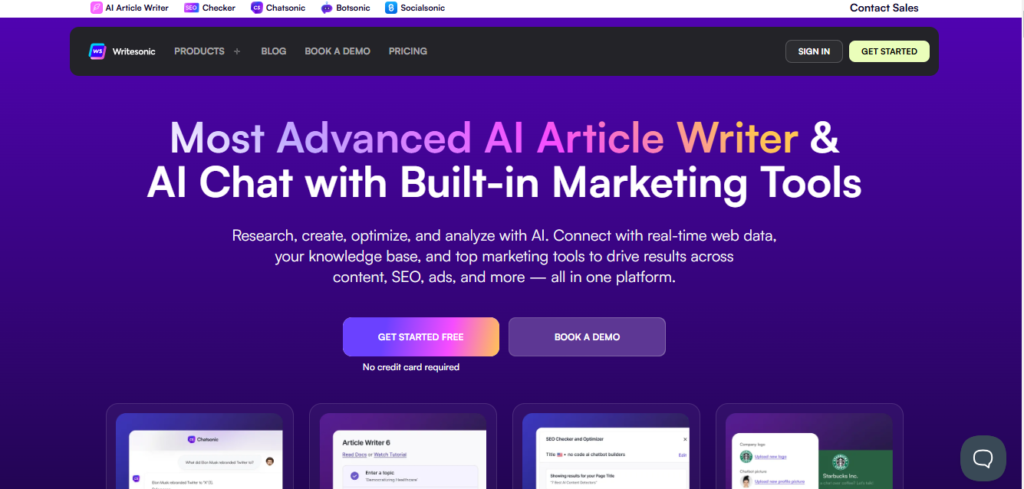
This enables you to generate content in stages. From the introduction up to the conclusion. It also has templates for easier writing.
Why it’s great for SEO:
It has an SEO checker, which gives you a score on how well you’ve optimized your blog post with regard to your target keyword.
3. Inkforall

It’s similar to WriteSonic, and it offers a free trial to access premium features for five full days.
Why it’s great for SEO:
It gives SEO insights with their inbuilt SEO content score
4. ChatGPT
Results depend on the model your using and how well your prompts are.
Why it’s great for SEO:
Though it doesn’t give you an SEO score, it’s able to read how other well-structured blogs were written, and it tries to copy the same style.
Other AI writing tools include:
- Copy.ai
- Jasper
- Frase.io
- Brandwell
- SurferSEO
Common Mistakes to Avoid When Using AI for SEO
Keyword stuffing:
Don’t overuse your target keyword. Google will see this as spammy activity and this will hurt your search engine rankings.
Ignoring readability:
Make sure your content is easy to understand and does not contain complex words commonly used by AI.
Over-reliance on AI:
Always treat the content generated by AI as a draft. Google likes original and out-of-experience content
Don’t rely solely on AI for keyword research.
Sometimes, AI provides outdated or inaccurate data, so it’s up to you to verify keywords using keyword tools like SemRush, Ahrefs, and Google Keyword Planner.
Tips for Ranking Higher with AI Content
Humanize your AI content:
Google favors original and helpful content. Make sure you understand how to humanize AI content.
Optimize for Mobile:
Ensure your blog is mobile-friendly, as most readers access content on mobile devices.
Regularly updating your content.
Use AI tools to help you keep your content to the current trends.
For instance, you could update a list of tools that you wrote a year ago to more current tools that have been perfected.
Before You Go
Using AI tools the right way can really help you speed up your content creation, or in this case, SEO-optimized blog post writing. Besides, your blog post will rank highly in Google search results.
The only proven way that Google understands, as using AI tools the right way, is by humanizing the AI content generated by tools we discussed earlier.
AI content is just a draft to guide you and give you ideas of what to write.
People want to hear real experiences and expect real-life examples that you won’t get from these AI tools.
FAQs
1. Can AI-generated content rank well on Google, or does Google penalize it?
Google prioritizes helpful and original content. Provide value to your readers by humanizing the AI content and you’ll be sure to rank on Google
2. What are the best AI tools for creating SEO-friendly blog posts?
Some of the best AI tools for SEO-friendly content creation include:
Writesonic, Ink, Frase.io Claude, ChatGPT and others
3. How can I ensure AI-generated content is unique and not duplicated?
By humanizing the content. Read here on how to humanize AI content
4. What are the limitations of using AI for SEO content creation?
AI is helpful, but it has some limitations:
Lacks creativity
Might not be accurate.
Has no emotions
5. How do I integrate AI tools into my existing content creation workflow?
Here’s how to make AI tools part of your process:
Brainstorm ideas: Use AI to generate blog topics and outlines.
Create drafts: Let AI tools write a first draft, then edit it.
.